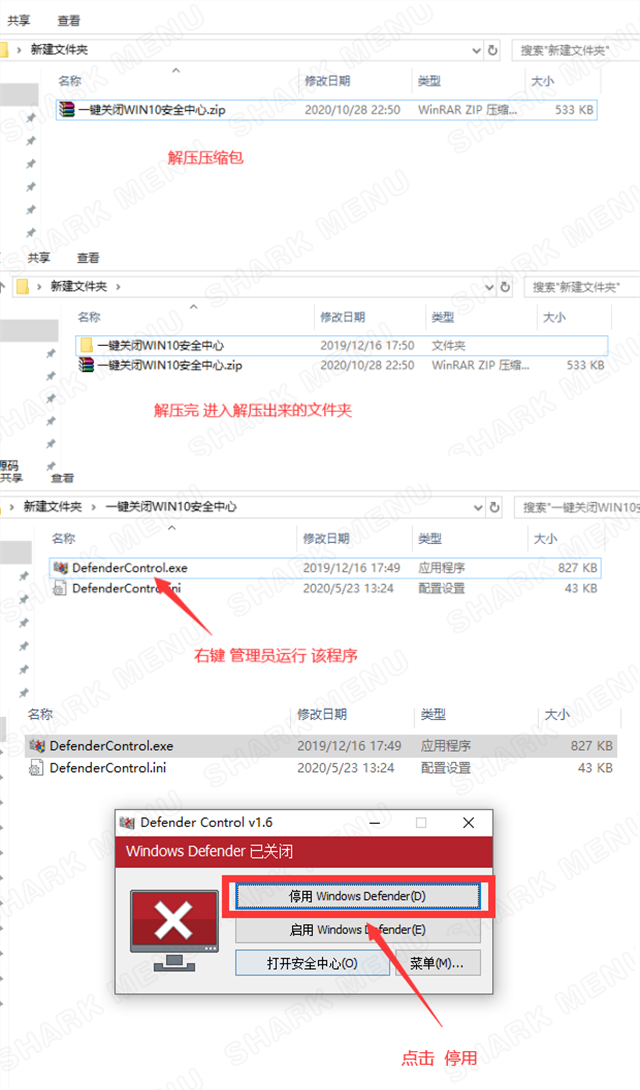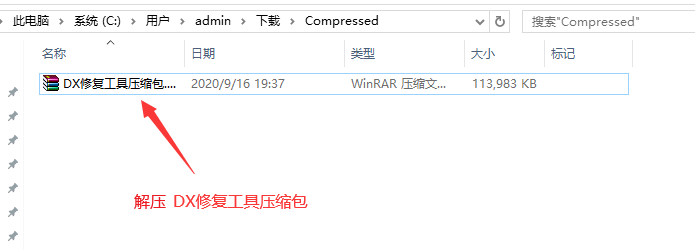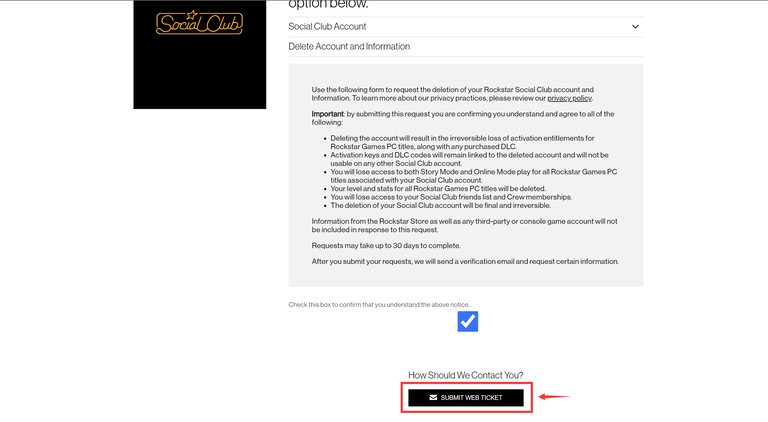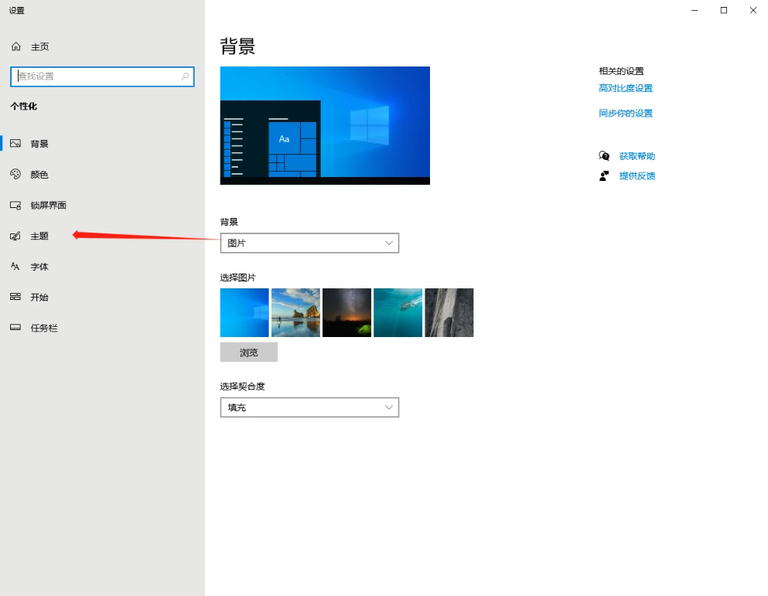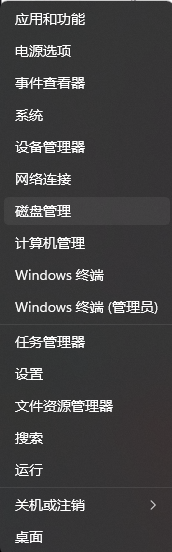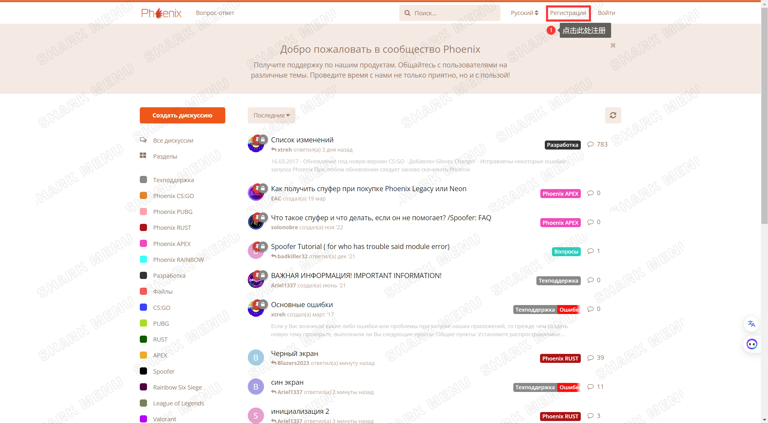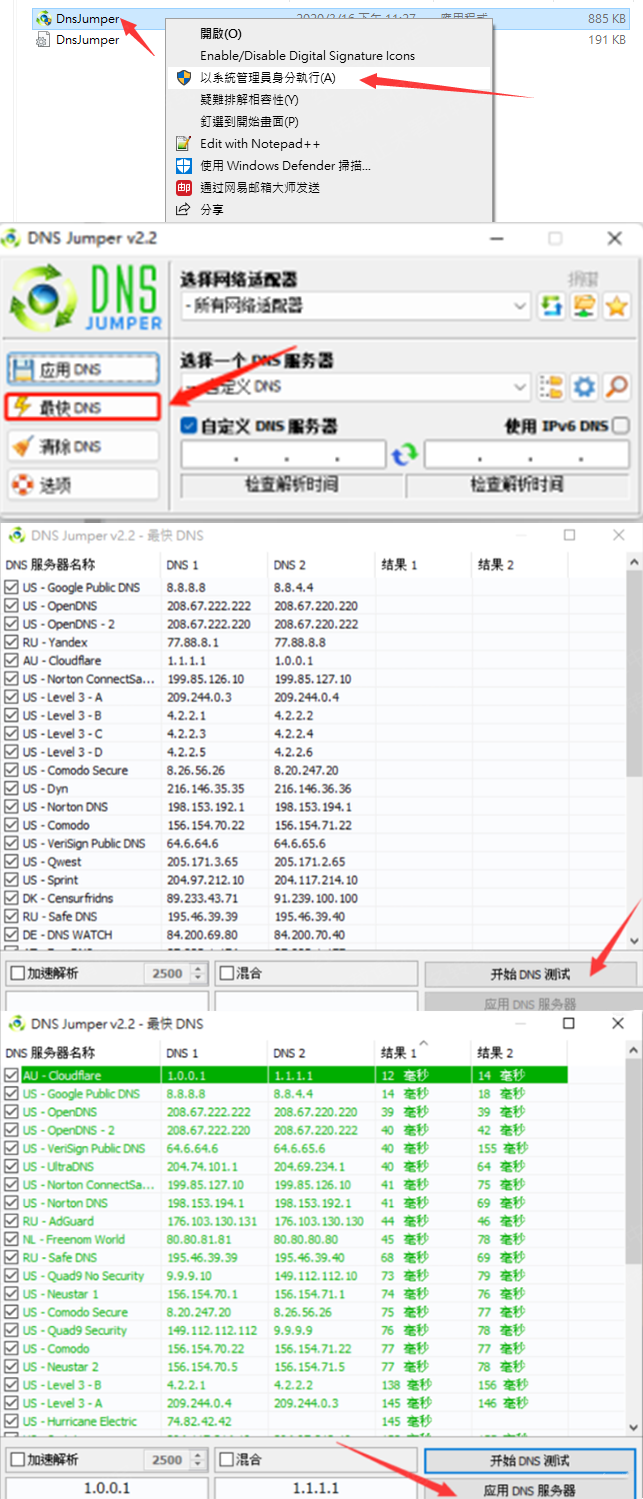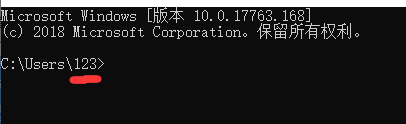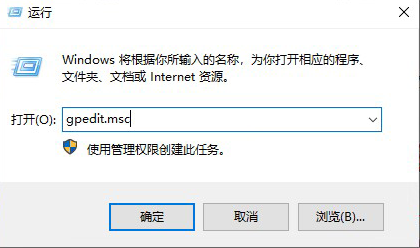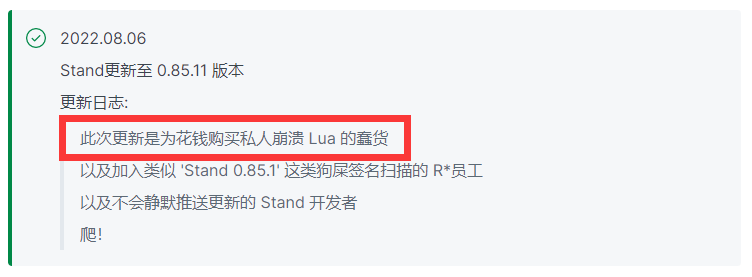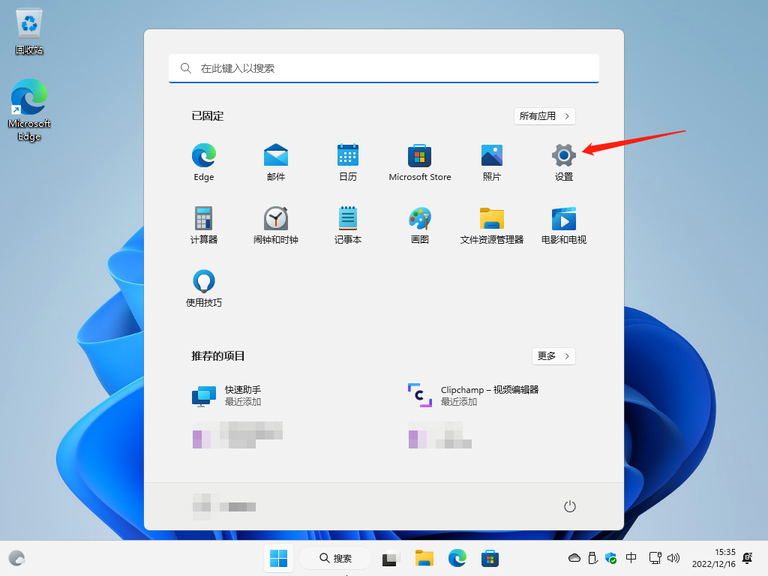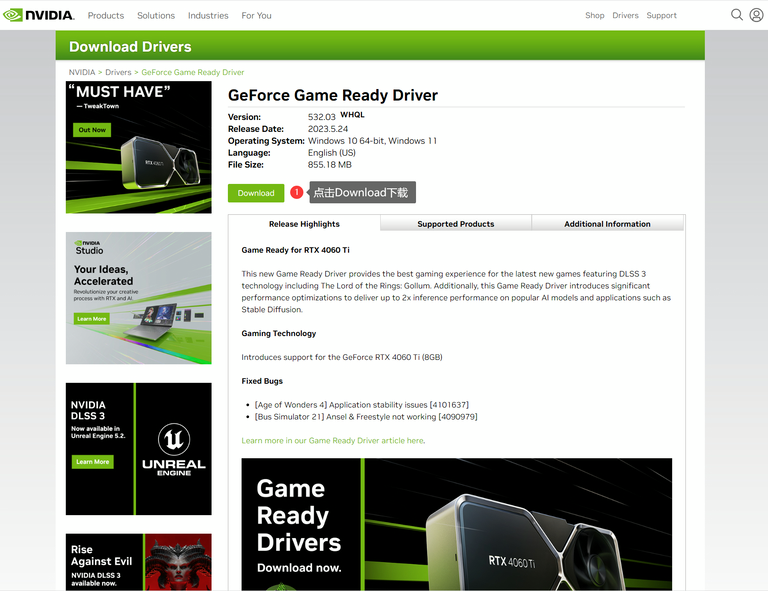找到
23
篇与
🛠️ 系统及其他
相关的结果
-
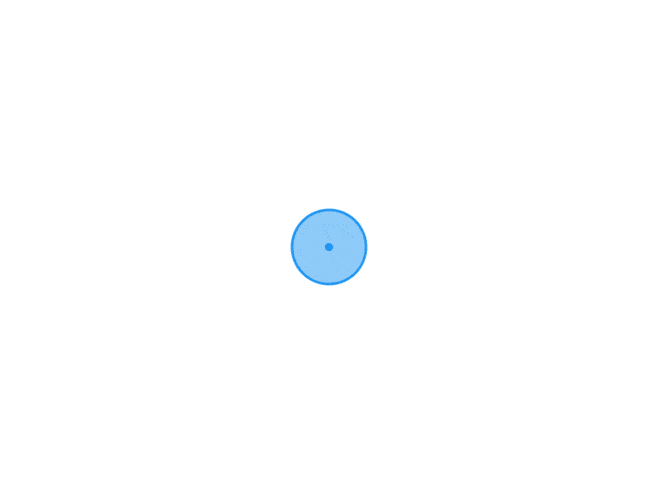 重装系统教程 重装系统必看!!! 【重装系统前必看!!!】<<< 部分菜单不支持Win10系统20H2版本及以上系统 退到20H2以下系统1909版或1809版,如果你升级系统时有创建还原点,可以一键还原到旧版本系统 否则只能重装系统 方法一: 重装系统教程https://www.bilibili.com/video/BV1i741197gS 下载系统的网站https://msdn.itellyou.cn/ 系统选1909专业版,用户名必须英文,按上面视频教程来即可 此方法重装系统只要10分钟! 只有C盘东西没了。其他盘东西都在 格式化C盘时候 记得自己看下C盘大小,格式化的时候可能名字会换 只能看大小分辨 方法二: “点击下载重装系统所需文件” 下载后按下图操作即可: 1.png图片 2.png图片 3.png图片 4.png图片 5.png图片 6.png图片 7.png图片 8.png图片 9.png图片 10.png图片 11.png图片 12.png图片 13.png图片 14.png图片 15.png图片 16.png图片 17.png图片 18.png图片 19.png图片 20.png图片 21.png图片
重装系统教程 重装系统必看!!! 【重装系统前必看!!!】<<< 部分菜单不支持Win10系统20H2版本及以上系统 退到20H2以下系统1909版或1809版,如果你升级系统时有创建还原点,可以一键还原到旧版本系统 否则只能重装系统 方法一: 重装系统教程https://www.bilibili.com/video/BV1i741197gS 下载系统的网站https://msdn.itellyou.cn/ 系统选1909专业版,用户名必须英文,按上面视频教程来即可 此方法重装系统只要10分钟! 只有C盘东西没了。其他盘东西都在 格式化C盘时候 记得自己看下C盘大小,格式化的时候可能名字会换 只能看大小分辨 方法二: “点击下载重装系统所需文件” 下载后按下图操作即可: 1.png图片 2.png图片 3.png图片 4.png图片 5.png图片 6.png图片 7.png图片 8.png图片 9.png图片 10.png图片 11.png图片 12.png图片 13.png图片 14.png图片 15.png图片 16.png图片 17.png图片 18.png图片 19.png图片 20.png图片 21.png图片 -
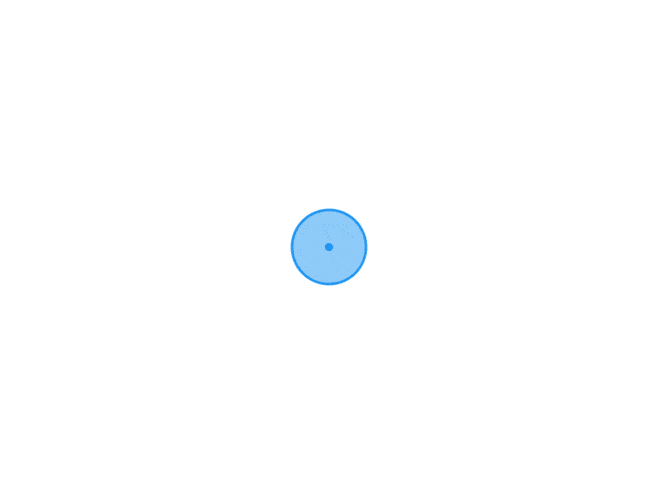 RDR2菜单用前必看 注入使用前必看: 1.保护好自己购买的激活码或辅助扎根好密码,如果丢失很难找回,牢记是唯一选择 2.确保您使用Win10,Win11系统,部分辅助不支持Win10,所以确保您的系统支持 3.辅助通常不支持雷神,薄荷,腾讯及免费加速器,包括更多拉胯反作用的加速器,但是也有例外,如果您使用的加速器可以注入,那么不需要更换,但后续出问题请务必更换 4.如果您是裸连无加速器也可以注入,那么没问题,甚至比开加速器效果好 5.推荐加速器为UU加速器[奇游加速器],其余不推荐 Win10/11电脑设置: 1.卸载一切杀毒软件,并关闭Win10自带防护开关 2.首选杀软会将一切C++语言程序误报病毒,使您误以为病毒,我们的菜单没有病毒,请不要相信杀软误报耽误您的使用体验 3.建议下载辅助前关闭杀软,否则辅助文件会补经您允许被杀毒擅自删除修改,若您已关闭,使用辅助时将杀软或防火墙再次打开,依然有几率导致辅助文件被删除 4.杀软本身均是废柴骨,影响电脑性能以及您的斗法体验 5.“点击查看关闭杀软及Windows防护教程” RDR2荒野大镖客2游戏画面设置: 游戏需要设置为“窗口化”或者“无边框窗口化”禁止全屏 [注入时请不要将游戏最小化,否则注入后切回游戏会导致黑屏或闪退] 此处推荐窗口模式为“无边框窗口化” 15.png图片 16.png图片
RDR2菜单用前必看 注入使用前必看: 1.保护好自己购买的激活码或辅助扎根好密码,如果丢失很难找回,牢记是唯一选择 2.确保您使用Win10,Win11系统,部分辅助不支持Win10,所以确保您的系统支持 3.辅助通常不支持雷神,薄荷,腾讯及免费加速器,包括更多拉胯反作用的加速器,但是也有例外,如果您使用的加速器可以注入,那么不需要更换,但后续出问题请务必更换 4.如果您是裸连无加速器也可以注入,那么没问题,甚至比开加速器效果好 5.推荐加速器为UU加速器[奇游加速器],其余不推荐 Win10/11电脑设置: 1.卸载一切杀毒软件,并关闭Win10自带防护开关 2.首选杀软会将一切C++语言程序误报病毒,使您误以为病毒,我们的菜单没有病毒,请不要相信杀软误报耽误您的使用体验 3.建议下载辅助前关闭杀软,否则辅助文件会补经您允许被杀毒擅自删除修改,若您已关闭,使用辅助时将杀软或防火墙再次打开,依然有几率导致辅助文件被删除 4.杀软本身均是废柴骨,影响电脑性能以及您的斗法体验 5.“点击查看关闭杀软及Windows防护教程” RDR2荒野大镖客2游戏画面设置: 游戏需要设置为“窗口化”或者“无边框窗口化”禁止全屏 [注入时请不要将游戏最小化,否则注入后切回游戏会导致黑屏或闪退] 此处推荐窗口模式为“无边框窗口化” 15.png图片 16.png图片 -
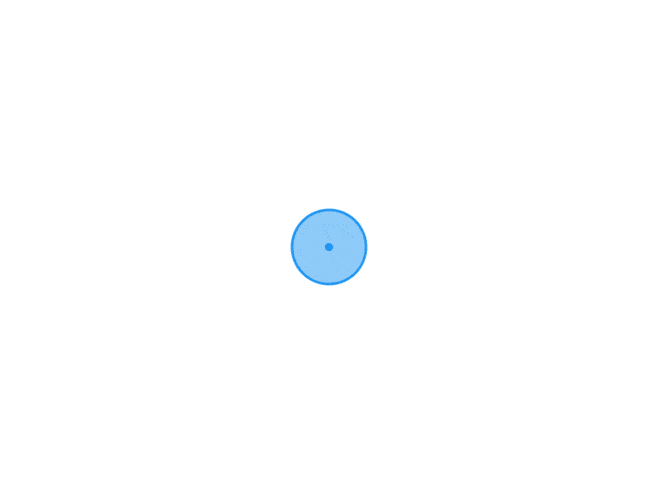 GTA5解封教程 此方法,被封30天跟永久都可以解,看不懂教程的就多看几遍~ 解封原理 删除你的R*账户并重新注册一个新的 注意:该账户下的RDR2(R*平台其他游戏也会被删除) 解封时间一般为3到5天,甚至更久,仅支持Steam平台 还需要一个未被使用的GTA5的序列号 解封教程 进入R*官网并登录,登录后点击自己头像 点我打开 登录后依次点击: 英文版:Help->Support->social club->iSocial Club Account->Delete Account and Information) 中文版:帮助->支持->social club(第2排第3个)->Social club账户-> 删除账户和信息->提交网页申请 1.png图片 提交后,等待邮件回复再执行下一步操作 点击提交网页申请成功后,会跳转网页到个人中心并收到 2封邮件则申请成功 若提交失败 2.png图片 如点击提交后无跳转或者提示错误: 切换语言为英文,刷新网页重试或更换浏览器 使用科学上网并重新打开网页提交 联系客服帮忙代提交(有偿) 提交后R星会给你所要删除的账户发送2封邮件: 必须去邮箱回复,不要在网页回复 你会收到2封邮件,全是英文内容的不用回复,回复有中文内容的那一封邮件 3.png图片 每封邮件都带 Re: 看到这个标志性的字母你就知道 这个邮件是重要的! R邮件里让你回复什么,你就回什么你回复邮件后,R还会继续回复你 让你确认 4.png图片 来回发送几次后,R*会回复你: 已经成功将 Social Club 账户删除掉了 或者自己复制下面的的文本再次回复邮件 我的俱乐部名称:输入你的R*用户名 我的俱乐部鄉定的电子邮箱:输入你的邮箱 我已确认了解并同意以下所有条件,删除账户将导致您失去 Rockstar Games Pc 版游戏以及任何已购买的可下载内容的激活权利,且不可逆。 激活密钥和可下载内容代码将保持与已删除账户的绑定状态,并将无法在任何其它 Social Club 账户上使用。 您将无法访问与您的 Social Club 账户绑定的所有 Rockstar Games PC 版游戏中的故事模式和在线模式。 您在所有 Rockstar Games Pc 版游戏中的等级和数据将被删除。 您将无法访问您的 Social Club 好友列表和帮会成员。 您的 Social Club 账户一旦删除将不可逆。...5.png图片 等R星回邮件的时候就已经把申请的Social Club账户删除掉了 6.png图片 登录Steam启动游戏 重新注册你的Social Club账户 (不可以使用旧邮箱) 注册完成后使用 序列号激活 即可 完成解封 若删除账号时长时间不回复 进入下方R*支持网站 点我打开 登录R星之后点击左上角帮助页面,创建会话后等回你消息 然后你和他说你要删除账户 他会给你发邮件你回那个邮件后和客服发回好了 然后客服会确认,然后在聊天会话还会让你再确认是否删除 你确认就行
GTA5解封教程 此方法,被封30天跟永久都可以解,看不懂教程的就多看几遍~ 解封原理 删除你的R*账户并重新注册一个新的 注意:该账户下的RDR2(R*平台其他游戏也会被删除) 解封时间一般为3到5天,甚至更久,仅支持Steam平台 还需要一个未被使用的GTA5的序列号 解封教程 进入R*官网并登录,登录后点击自己头像 点我打开 登录后依次点击: 英文版:Help->Support->social club->iSocial Club Account->Delete Account and Information) 中文版:帮助->支持->social club(第2排第3个)->Social club账户-> 删除账户和信息->提交网页申请 1.png图片 提交后,等待邮件回复再执行下一步操作 点击提交网页申请成功后,会跳转网页到个人中心并收到 2封邮件则申请成功 若提交失败 2.png图片 如点击提交后无跳转或者提示错误: 切换语言为英文,刷新网页重试或更换浏览器 使用科学上网并重新打开网页提交 联系客服帮忙代提交(有偿) 提交后R星会给你所要删除的账户发送2封邮件: 必须去邮箱回复,不要在网页回复 你会收到2封邮件,全是英文内容的不用回复,回复有中文内容的那一封邮件 3.png图片 每封邮件都带 Re: 看到这个标志性的字母你就知道 这个邮件是重要的! R邮件里让你回复什么,你就回什么你回复邮件后,R还会继续回复你 让你确认 4.png图片 来回发送几次后,R*会回复你: 已经成功将 Social Club 账户删除掉了 或者自己复制下面的的文本再次回复邮件 我的俱乐部名称:输入你的R*用户名 我的俱乐部鄉定的电子邮箱:输入你的邮箱 我已确认了解并同意以下所有条件,删除账户将导致您失去 Rockstar Games Pc 版游戏以及任何已购买的可下载内容的激活权利,且不可逆。 激活密钥和可下载内容代码将保持与已删除账户的绑定状态,并将无法在任何其它 Social Club 账户上使用。 您将无法访问与您的 Social Club 账户绑定的所有 Rockstar Games PC 版游戏中的故事模式和在线模式。 您在所有 Rockstar Games Pc 版游戏中的等级和数据将被删除。 您将无法访问您的 Social Club 好友列表和帮会成员。 您的 Social Club 账户一旦删除将不可逆。...5.png图片 等R星回邮件的时候就已经把申请的Social Club账户删除掉了 6.png图片 登录Steam启动游戏 重新注册你的Social Club账户 (不可以使用旧邮箱) 注册完成后使用 序列号激活 即可 完成解封 若删除账号时长时间不回复 进入下方R*支持网站 点我打开 登录R星之后点击左上角帮助页面,创建会话后等回你消息 然后你和他说你要删除账户 他会给你发邮件你回那个邮件后和客服发回好了 然后客服会确认,然后在聊天会话还会让你再确认是否删除 你确认就行 -
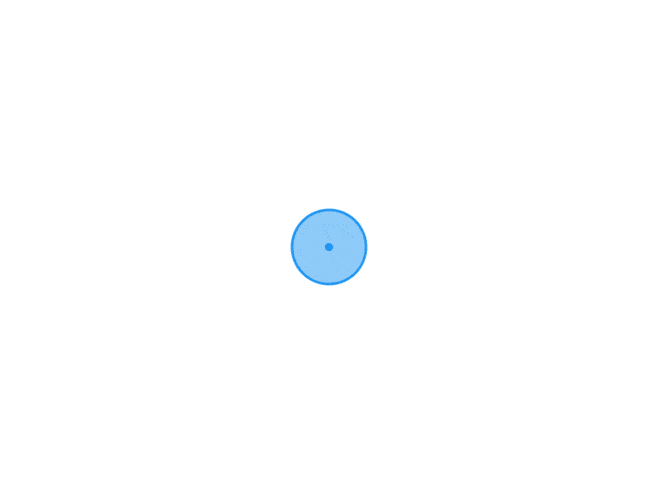 关于HWID by hz HWID绑定错误的原因(HWID不匹配) 如果菜单开始时出现HWID错误,说明: a)你重装了系统 b)你更换电脑中的硬件(特别是硬盘或SSD) c)你的电脑上有几个数据存储,你已经安装了游戏的两个版本(SC和Steam版本),并且它们被放置在不同的数据存储中。 d)你的PC上有几个数据存储,你已经将游戏从一个数据存储重新安装到另一个 你的电脑上安装了内存优化器例如:CCleaner、Advanced System Care等。在极少数情况下,内存优化器和清除器可以集成到杀毒软件中。 如果非要在电脑上安装杀软,那么推荐火绒 你的电脑上安装了模拟器。在极少数情况下,它们可以中断HWID绑定 g)有人在使用你的数据 如何知道:当你尝试重置HWID并获得拒绝时,请查看带有上次HWID绑定日期的通知。如果它们与你上一次的HWID绑定匹配,你应该使用你的PC来处理
关于HWID by hz HWID绑定错误的原因(HWID不匹配) 如果菜单开始时出现HWID错误,说明: a)你重装了系统 b)你更换电脑中的硬件(特别是硬盘或SSD) c)你的电脑上有几个数据存储,你已经安装了游戏的两个版本(SC和Steam版本),并且它们被放置在不同的数据存储中。 d)你的PC上有几个数据存储,你已经将游戏从一个数据存储重新安装到另一个 你的电脑上安装了内存优化器例如:CCleaner、Advanced System Care等。在极少数情况下,内存优化器和清除器可以集成到杀毒软件中。 如果非要在电脑上安装杀软,那么推荐火绒 你的电脑上安装了模拟器。在极少数情况下,它们可以中断HWID绑定 g)有人在使用你的数据 如何知道:当你尝试重置HWID并获得拒绝时,请查看带有上次HWID绑定日期的通知。如果它们与你上一次的HWID绑定匹配,你应该使用你的PC来处理 -
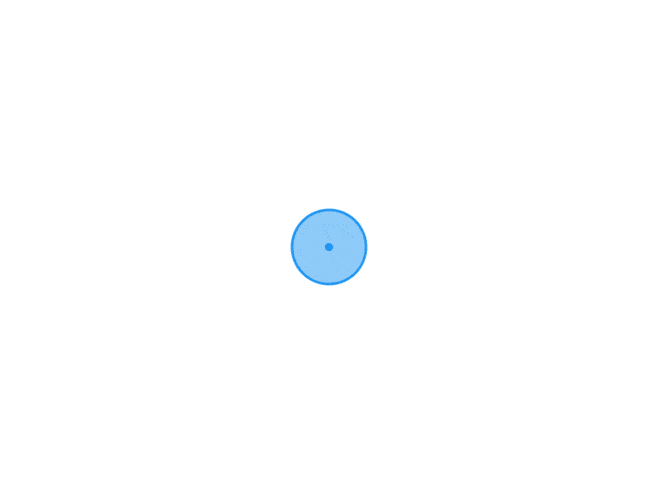 定制Lua 1.webp图片 定制Lua指帮助一些人在 菜单Lua API的基础上 写出定制者需要的功能. 如若你定制一些 娱乐/恶搞 等其他功能,那 大可不必 ,因为 免费Lua 已经有这些功能,就算没有,也会有裁缝来缝合~ 如若你是定制所谓的私人崩溃功能,查看我上述说明 [在菜单Lua API的基础上]写出功能,因为API限制,所Lua能实现的功能有限,就是有崩溃功能,也是昙花一现,当此崩溃崩溃了公开菜单,那么被修复就是时间问题,届时你花费数百甚至上千的钱,就打水漂了~ Stand Stand官方禁止有付费Lua的存在,而付费的Lua全是缝合免费Lua的功能加验证来收取费用 Stand脚本安装教程
定制Lua 1.webp图片 定制Lua指帮助一些人在 菜单Lua API的基础上 写出定制者需要的功能. 如若你定制一些 娱乐/恶搞 等其他功能,那 大可不必 ,因为 免费Lua 已经有这些功能,就算没有,也会有裁缝来缝合~ 如若你是定制所谓的私人崩溃功能,查看我上述说明 [在菜单Lua API的基础上]写出功能,因为API限制,所Lua能实现的功能有限,就是有崩溃功能,也是昙花一现,当此崩溃崩溃了公开菜单,那么被修复就是时间问题,届时你花费数百甚至上千的钱,就打水漂了~ Stand Stand官方禁止有付费Lua的存在,而付费的Lua全是缝合免费Lua的功能加验证来收取费用 Stand脚本安装教程 -
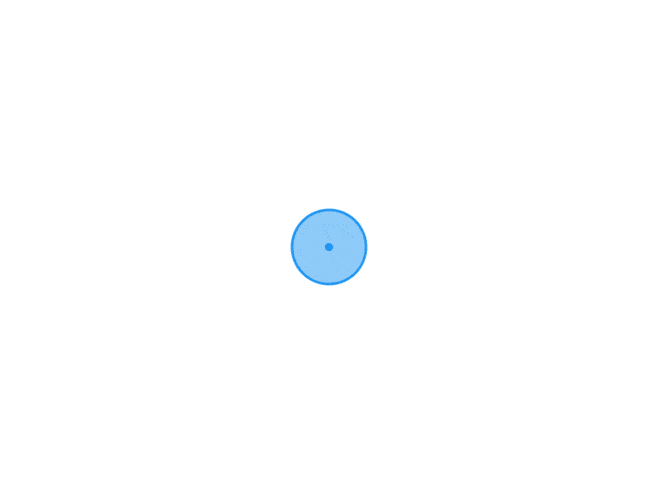 英伟达用户注崩 这是针对仍然崩溃并且拥有 NVIDIA GPU 的用户的教程 检查日志 检查RDR2 FiKit 日志,若与下方内容相似,可按此教程解决 - FATAL EXCEPTION RECEIVED ** * Vectored Exception Handler: Received fatal exception EXCEPTION_BREAKPOINT PID: 7884 STACKDUMP Loaded Modules: C:\Program Files\Bonjour\mdnsNSP.dll Base Address: 0x5CA40000 Size: 0x26000 C:\Program Files\NVIDIA Corporation\NvContainer\MessageBus.dll Base Address: 0x7FFF3C900000 Size: 0x737000 C:\Program Files\Rockstar Games\Social Club\SocialClubVulkanLayer.dll Base Address: 0x7FFF37140000 Size: 0x7D000 C:\Program Files\Rockstar Games\Social Club\chrome_elf.dll Base Address: 0x7FFF3F360000 Size: 0x101000 C:\Program Files\Rockstar Games\Social Club\libcef.dll Base Address: 0x7FFEECE60000 Size: 0x809F000 C:\Program Files\Rockstar Games\Social Club\socialclub.dll Base Address: 0x7FFEF4F00000 Size: 0xBE3000 C:\ProgramData\obs-studio-hook\graphics-hook64.dll Base Address: 0x7FFF3C310000 Size: 0x3B000 C:\Users\Administrator\AppData\Roaming\FikitRDR2\Network.dll Base Address: 0x7FFEE3EE0000 Size: 0x247F000 C:\Users\Administrator\AppData\Roaming\FikitRDR2\ScriptHook\ScriptHookRDR2.dll Base Address: 0x7FFF44A90000 Size: 0x20000 C:\Windows\SYSTEM32\AUDIOSES.DLL Base Address: 0x7FFF38510000 Size: 0x181000 C:\Windows\SYSTEM32\AVRT.dll Base Address: 0x7FFF56B50000 Size: 0xA000 C:\Windows\SYSTEM32\CRYPTBASE.DLL Base Address: 0x7FFF5BF60000 Size: 0xC000 C:\Windows\SYSTEM32\CRYPTSP.dll Base Address: 0x7FFF5BF70000 Size: 0x18000 C:\Windows\SYSTEM32\CRYPTUI.dll Base Address: 0x7FFF3E010000 Size: 0x51000 C:\Windows\SYSTEM32\CoreMessaging.dll Base Address: 0x7FFF59B60000 Size: 0xF2000 C:\Windows\SYSTEM32\CoreUIComponents.dll Base Address: 0x7FFF59800000 Size: 0x35E000 C:\Windows\SYSTEM32\D3D12.DLL Base Address: 0x7FFF43DC0000 Size: 0x20000 C:\Windows\SYSTEM32\D3D12Core.dll Base Address: 0x7FFEF6540000 Size: 0x1CD000 C:\Windows\SYSTEM32\D3DSCache.dll Base Address: 0x7FFF40980000 Size: 0x2B000 C:\Windows\SYSTEM32\DEVRTL.dll Base Address: 0x7FFF50B20000 Size: 0x14000 C:\Windows\SYSTEM32\DINPUT8.dll Base Address: 0x7FFF43210000 Size: 0x45000 C:\Windows\SYSTEM32\DNSAPI.dll Base Address: 0x7FFF5BA70000 Size: 0xCC000 C:\Windows\SYSTEM32\DPAPI.dll Base Address: 0x7FFF5C3B0000 Size: 0xA000 C:\Windows\SYSTEM32\DSOUND.dll Base Address: 0x7FFEF6BD0000 Size: 0x9C000 C:\Windows\SYSTEM32\DWrite.dll Base Address: 0x7FFF52BB0000 Size: 0x27F000 C:\Windows\SYSTEM32\ESENT.dll Base Address: 0x7FFF42BE0000 Size: 0x336000 C:\Windows\SYSTEM32\GLU32.dll Base Address: 0x7FFF4DBC0000 Size: 0x2C000 C:\Windows\SYSTEM32\HID.DLL Base Address: 0x7FFF5AEB0000 Size: 0xD000 C:\Windows\SYSTEM32\IPHLPAPI.DLL Base Address: 0x7FFF5BA30000 Size: 0x3B000 C:\Windows\SYSTEM32\MF.dll Base Address: 0x7FFF16A80000 Size: 0x84000 C:\Windows\SYSTEM32\MFCORE.DLL Base Address: 0x7FFF01440000 Size: 0x48E000 C:\Windows\SYSTEM32\MFPlat.DLL Base Address: 0x7FFF2FC60000 Size: 0x1BC000 C:\Windows\SYSTEM32\MFReadWrite.dll Base Address: 0x7FFF4D0E0000 Size: 0x10A000 C:\Windows\SYSTEM32\MSACM32.dll Base Address: 0x7FFF25900000 Size: 0x1E000 C:\Windows\SYSTEM32\MSASN1.dll Base Address: 0x7FFF5C1A0000 Size: 0x12000 C:\Windows\SYSTEM32\MSVCP140.dll Base Address: 0x7FFF41F70000 Size: 0x8E000 C:\Windows\SYSTEM32\MSWSOCK.dll Base Address: 0x7FFF5BD90000 Size: 0x6A000 C:\Windows\SYSTEM32\NETAPI32.dll Base Address: 0x7FFF42010000 Size: 0x18000 C:\Windows\SYSTEM32\NETUTILS.DLL Base Address: 0x7FFF5BB40000 Size: 0xC000 C:\Windows\SYSTEM32\NTASN1.dll Base Address: 0x7FFF5C050000 Size: 0x3B000 C:\Windows\SYSTEM32\OLEACC.dll Base Address: 0x7FFF50590000 Size: 0x66000 C:\Windows\SYSTEM32\PROPSYS.dll Base Address: 0x7FFF57D20000 Size: 0xF7000 C:\Windows\SYSTEM32\RTWorkQ.DLL Base Address: 0x7FFF2FC30000 Size: 0x30000 C:\Windows\SYSTEM32\SAMCLI.DLL Base Address: 0x7FFF4C860000 Size: 0x19000 C:\Windows\SYSTEM32\SPINF.dll Base Address: 0x7FFF544F0000 Size: 0x1C000 C:\Windows\SYSTEM32\SSPICLI.DLL Base Address: 0x7FFF5C4A0000 Size: 0x31000 C:\Windows\SYSTEM32\Secur32.dll Base Address: 0x7FFF411E0000 Size: 0xC000 C:\Windows\SYSTEM32\UIAutomationCore.DLL Base Address: 0x7FFF312F0000 Size: 0x2F5000 C:\Windows\SYSTEM32\UMPDC.dll Base Address: 0x7FFF5BA10000 Size: 0x12000 C:\Windows\SYSTEM32\USERENV.dll Base Address: 0x7FFF5C470000 Size: 0x2E000 C:\Windows\SYSTEM32\USP10.dll Base Address: 0x7FFF17150000 Size: 0x19000 C:\Windows\SYSTEM32\VCRUNTIME140.dll Base Address: 0x7FFF42030000 Size: 0x1B000 C:\Windows\SYSTEM32\VCRUNTIME140_1.dll Base Address: 0x7FFF41F30000 Size: 0xC000 C:\Windows\SYSTEM32\VERSION.dll Base Address: 0x7FFF55DE0000 Size: 0xA000 C:\Windows\SYSTEM32\WINHTTP.dll Base Address: 0x7FFF567A0000 Size: 0x10B000 C:\Windows\SYSTEM32\WININET.dll Base Address: 0x7FFF4FCF0000 Size: 0x4DD000 C:\Windows\SYSTEM32\WINMM.dll Base Address: 0x7FFF52E30000 Size: 0x27000 C:\Windows\SYSTEM32\WINNSI.DLL Base Address: 0x7FFF56630000 Size: 0xB000 C:\Windows\SYSTEM32\WINSPOOL.DRV Base Address: 0x7FFF50600000 Size: 0x8E000 C:\Windows\SYSTEM32\WINSTA.dll Base Address: 0x7FFF5B560000 Size: 0x5A000 C:\Windows\SYSTEM32\WKSCLI.DLL Base Address: 0x7FFF5B7E0000 Size: 0x17000 C:\Windows\SYSTEM32\WTSAPI32.dll Base Address: 0x7FFF58180000 Size: 0x14000 C:\Windows\SYSTEM32\WindowsCodecs.dll Base Address: 0x7FFF56150000 Size: 0x1B4000 C:\Windows\SYSTEM32\Wldp.dll Base Address: 0x7FFF5C020000 Size: 0x2C000 C:\Windows\SYSTEM32\XINPUT9_1_0.dll Base Address: 0x400000 Size: 0x17000 C:\Windows\SYSTEM32\amsi.dll Base Address: 0x7FFF53470000 Size: 0x19000 C:\Windows\SYSTEM32\credui.dll Base Address: 0x7FFF40AA0000 Size: 0x11000 C:\Windows\SYSTEM32\cryptnet.dll Base Address: 0x7FFF55F30000 Size: 0x31000 C:\Windows\SYSTEM32\d3d11.dll Base Address: 0x7FFF58210000 Size: 0x264000 C:\Windows\SYSTEM32\d3d9.dll Base Address: 0x7FFF272F0000 Size: 0x1CE000 C:\Windows\SYSTEM32\dbghelp.dll Base Address: 0x7FFF514C0000 Size: 0x1E4000 C:\Windows\SYSTEM32\devobj.dll Base Address: 0x7FFF5C360000 Size: 0x2C000 C:\Windows\SYSTEM32\dhcpcsvc.DLL Base Address: 0x7FFF565F0000 Size: 0x1D000 C:\Windows\SYSTEM32\dhcpcsvc6.DLL Base Address: 0x7FFF56610000 Size: 0x17000 C:\Windows\SYSTEM32\drvstore.dll Base Address: 0x7FFF55C00000 Size: 0x14A000 C:\Windows\SYSTEM32\dwmapi.dll Base Address: 0x7FFF5A220000 Size: 0x2F000 C:\Windows\SYSTEM32\dxcore.dll Base Address: 0x7FFF54840000 Size: 0x3B000 C:\Windows\SYSTEM32\dxva2.dll Base Address: 0x7FFF1E670000 Size: 0x24000 C:\Windows\SYSTEM32\gpapi.dll Base Address: 0x7FFF5AEC0000 Size: 0x23000 C:\Windows\SYSTEM32\iertutil.dll Base Address: 0x7FFF4A990000 Size: 0x2B0000 C:\Windows\SYSTEM32\inputhost.dll Base Address: 0x7FFF4C880000 Size: 0x152000 C:\Windows\SYSTEM32\kernel.appcore.dll Base Address: 0x7FFF5A510000 Size: 0x12000 C:\Windows\SYSTEM32\ksuser.dll Base Address: 0x7FFF284B0000 Size: 0x9000 C:\Windows\SYSTEM32\midimap.dll Base Address: 0x7FFF28490000 Size: 0xB000 C:\Windows\SYSTEM32\msacm32.drv Base Address: 0x7FFF284A0000 Size: 0xD000 C:\Windows\SYSTEM32\mskeyprotect.dll Base Address: 0x7FFF3D550000 Size: 0x15000 C:\Windows\SYSTEM32\ncrypt.dll Base Address: 0x7FFF5C090000 Size: 0x27000 C:\Windows\SYSTEM32\ntdll.dll Base Address: 0x7FFF5EE70000 Size: 0x1F5000 C:\Windows\SYSTEM32\ntmarta.dll Base Address: 0x7FFF5B2F0000 Size: 0x33000 C:\Windows\SYSTEM32\ondemandconnroutehelper.dll Base Address: 0x7FFF302B0000 Size: 0x17000 C:\Windows\SYSTEM32\opengl32.dll Base Address: 0x7FFF2BBC0000 Size: 0x126000 C:\Windows\SYSTEM32\powrprof.dll Base Address: 0x7FFF5BBA0000 Size: 0x4B000 C:\Windows\SYSTEM32\profapi.dll Base Address: 0x7FFF5C4F0000 Size: 0x1F000 C:\Windows\SYSTEM32\resourcepolicyclient.dll Base Address: 0x7FFF5A130000 Size: 0x14000 C:\Windows\SYSTEM32\textinputframework.dll Base Address: 0x7FFF4C9E0000 Size: 0xF9000 C:\Windows\SYSTEM32\twinapi.appcore.dll Base Address: 0x7FFF56310000 Size: 0x201000 C:\Windows\SYSTEM32\urlmon.dll Base Address: 0x7FFF53180000 Size: 0x1EE000 C:\Windows\SYSTEM32\vulkan-1.dll Base Address: 0x7FFF3DC20000 Size: 0x9F000 C:\Windows\SYSTEM32\wdmaud.drv Base Address: 0x7FFF24D20000 Size: 0x46000 C:\Windows\SYSTEM32\wevtapi.dll Base Address: 0x7FFF56B90000 Size: 0x65000 C:\Windows\SYSTEM32\windows.storage.dll Base Address: 0x7FFF5A710000 Size: 0x791000 C:\Windows\SYSTEM32\winmmbase.dll Base Address: 0x7FFF30670000 Size: 0x26000 C:\Windows\SYSTEM32\wintypes.dll Base Address: 0x7FFF59130000 Size: 0x154000 C:\Windows\System32\AppXDeploymentClient.dll Base Address: 0x7FFF56D50000 Size: 0xF9000 C:\Windows\System32\CFGMGR32.dll Base Address: 0x7FFF5C9F0000 Size: 0x4E000 C:\Windows\System32\COMDLG32.dll Base Address: 0x7FFF5EB40000 Size: 0xDA000 C:\Windows\System32\CRYPT32.dll Base Address: 0x7FFF5C700000 Size: 0x15F000 C:\Windows\System32\DriverStore\FileRepository\nv_dispi.inf_amd64_3c2bd4a1ec6d228e\Display.NvContainer\MessageBus.dll Base Address: 0x7FFF4F540000 Size: 0x737000 C:\Windows\System32\DriverStore\FileRepository\nv_dispi.inf_amd64_3c2bd4a1ec6d228e\NvCamera\NvCamera64.dll Base Address: 0x7FFEE6360000 Size: 0x865000 C:\Windows\System32\DriverStore\FileRepository\nv_dispi.inf_amd64_3c2bd4a1ec6d228e\NvCamera\NvCameraAllowlisting64.dll Base Address: 0x7FFF2B790000 Size: 0xA8000 C:\Windows\System32\DriverStore\FileRepository\nv_dispi.inf_amd64_3c2bd4a1ec6d228e\NvCamera\d3dcompiler_47_64.dll Base Address: 0x7FFEEBAB0000 Size: 0x404000 C:\Windows\System32\DriverStore\FileRepository\nv_dispi.inf_amd64_3c2bd4a1ec6d228e_nvngx.dll Base Address: 0x7FFEEB910000 Size: 0x192000 C:\Windows\System32\DriverStore\FileRepository\nv_dispi.inf_amd64_3c2bd4a1ec6d228e\nvcuda64.dll Base Address: 0x7FFEEAE60000 Size: 0x9B5000 C:\Windows\System32\DriverStore\FileRepository\nv_dispi.inf_amd64_3c2bd4a1ec6d228e\nvldumdx.dll Base Address: 0x7FFF54430000 Size: 0xBC000 C:\Windows\System32\DriverStore\FileRepository\nv_dispi.inf_amd64_3c2bd4a1ec6d228e\nvngx.dll Base Address: 0x7FFF32360000 Size: 0x78000 C:\Windows\System32\DriverStore\FileRepository\nv_dispi.inf_amd64_3c2bd4a1ec6d228e\nvoglv64.dll Base Address: 0x7FFEE6BD0000 Size: 0x4289000 C:\Windows\System32\DriverStore\FileRepository\nv_dispi.inf_amd64_3c2bd4a1ec6d228e\nvwgf2umx.dll Base Address: 0x7FFF44AB0000 Size: 0x5EDB000 C:\Windows\System32\FWPolicyIOMgr.dll Base Address: 0x7FFF420A0000 Size: 0x41000 C:\Windows\System32\FirewallAPI.dll Base Address: 0x7FFF5B250000 Size: 0xA0000 C:\Windows\System32\GDI32.dll Base Address: 0x7FFF5E200000 Size: 0x2A000 C:\Windows\System32\IMM32.dll Base Address: 0x7FFF5EC20000 Size: 0x30000 C:\Windows\System32\KERNEL32.DLL Base Address: 0x7FFF5D020000 Size: 0xBD000 C:\Windows\System32\KERNELBASE.dll Base Address: 0x7FFF5CA70000 Size: 0x2C8000 C:\Windows\System32\MMDevApi.dll Base Address: 0x7FFF4D480000 Size: 0x85000 C:\Windows\System32\MSCTF.dll Base Address: 0x7FFF5E3D0000 Size: 0x115000 C:\Windows\System32\NSI.dll Base Address: 0x7FFF5E240000 Size: 0x8000 C:\Windows\System32\Normaliz.dll Base Address: 0x7FFF5E230000 Size: 0x8000 C:\Windows\System32\OLEAUT32.dll Base Address: 0x7FFF5E130000 Size: 0xCD000 C:\Windows\System32\PSAPI.DLL Base Address: 0x7FFF5EC50000 Size: 0x8000 C:\Windows\System32\RPCRT4.dll Base Address: 0x7FFF5E8E0000 Size: 0x12B000 C:\Windows\System32\SETUPAPI.dll Base Address: 0x7FFF5D8E0000 Size: 0x469000 C:\Windows\System32\SHELL32.dll Base Address: 0x7FFF5D0E0000 Size: 0x742000 C:\Windows\System32\USER32.dll Base Address: 0x7FFF5E6A0000 Size: 0x1A0000 C:\Windows\System32\WINTRUST.dll Base Address: 0x7FFF5C860000 Size: 0x60000 C:\Windows\System32\WLDAP32.dll Base Address: 0x7FFF5E0D0000 Size: 0x56000 C:\Windows\System32\WS2_32.dll Base Address: 0x7FFF5E2B0000 Size: 0x6B000 C:\Windows\System32\WindowManagementAPI.dll Base Address: 0x7FFF56520000 Size: 0xA1000 C:\Windows\System32\Windows.UI.dll Base Address: 0x7FFF4CAE0000 Size: 0x141000 C:\Windows\System32\advapi32.dll Base Address: 0x7FFF5EA10000 Size: 0xAC000 C:\Windows\System32\bcrypt.dll Base Address: 0x7FFF5C8C0000 Size: 0x27000 C:\Windows\System32\bcryptPrimitives.dll Base Address: 0x7FFF5CD40000 Size: 0x80000 C:\Windows\System32\clbcatq.dll Base Address: 0x7FFF5D830000 Size: 0xA9000 C:\Windows\System32\combase.dll Base Address: 0x7FFF5DD70000 Size: 0x355000 C:\Windows\System32\fwbase.dll Base Address: 0x7FFF5B1F0000 Size: 0x2F000 C:\Windows\System32\fwpuclnt.dll Base Address: 0x7FFF54510000 Size: 0x7F000 C:\Windows\System32\gdi32full.dll Base Address: 0x7FFF5CDC0000 Size: 0x10B000 C:\Windows\System32\imagehlp.dll Base Address: 0x7FFF5DD50000 Size: 0x1D000 C:\Windows\System32\msvcp_win.dll Base Address: 0x7FFF5C660000 Size: 0x9D000 C:\Windows\System32\msvcrt.dll Base Address: 0x7FFF5ED90000 Size: 0x9E000 C:\Windows\System32\ole32.dll Base Address: 0x7FFF5EC60000 Size: 0x12A000 C:\Windows\System32\rasadhlp.dll Base Address: 0x7FFF55800000 Size: 0xA000 C:\Windows\System32\sechost.dll Base Address: 0x7FFF5E840000 Size: 0x9B000 C:\Windows\System32\shcore.dll Base Address: 0x7FFF5E320000 Size: 0xAE000 C:\Windows\System32\shlwapi.dll Base Address: 0x1855FDC0000 Size: 0x55000 C:\Windows\System32\ucrtbase.dll Base Address: 0x7FFF5C8F0000 Size: 0x100000 C:\Windows\System32\win32u.dll Base Address: 0x7FFF5CA40000 Size: 0x22000 C:\Windows\System32\winrnr.dll Base Address: 0x7FFF3EFB0000 Size: 0x12000 C:\Windows\WinSxS\amd64_microsoft.windows.common-controls_6595b64144ccf1df_6.0.19041.844_none_ca00b6081b84eb1d\COMCTL32.dll Base Address: 0x7FFF50690000 Size: 0x29A000 C:\Windows\system32\MSIMG32.dll Base Address: 0x7FFF557E0000 Size: 0x7000 C:\Windows\system32\NLAapi.dll Base Address: 0x7FFF581F0000 Size: 0x1D000 C:\Windows\system32\SogouTSF.ime Base Address: 0x7FFF2CB10000 Size: 0x245000 C:\Windows\system32\dxgi.dll Base Address: 0x7FFF5AEF0000 Size: 0xF3000 C:\Windows\system32\napinsp.dll Base Address: 0x7FFF3F010000 Size: 0x17000 C:\Windows\system32\ncryptsslp.dll Base Address: 0x7FFF3D650000 Size: 0x26000 C:\Windows\system32\nvapi64.dll Base Address: 0x7FFF53640000 Size: 0x79F000 C:\Windows\system32\nvspcap64.dll Base Address: 0x7FFF0CBE0000 Size: 0x2D1000 C:\Windows\system32\pnrpnsp.dll Base Address: 0x7FFF3EFD0000 Size: 0x1B000 C:\Windows\system32\rsaenh.dll Base Address: 0x7FFF5B6C0000 Size: 0x34000 C:\Windows\system32\schannel.DLL Base Address: 0x7FFF5B5E0000 Size: 0x91000 C:\Windows\system32\uxtheme.dll Base Address: 0x7FFF5A010000 Size: 0x9E000 C:\Windows\system32\wshbth.dll Base Address: 0x7FFF575E0000 Size: 0x15000 D:\steam\SteamOverlayVulkanLayer64.dll Base Address: 0x7FFF367B0000 Size: 0x38000 D:\steam\VkLayer_steam_fossilize64.dll Base Address: 0x7FFF2B840000 Size: 0x94000 D:\steam\gameoverlayrenderer64.dll Base Address: 0x7FFF432D0000 Size: 0x18A000 D:\steam\steamapps\common\Red Dead Redemption 2\NvLowLatencyVk.dll Base Address: 0x7FFF4E710000 Size: 0x13000 D:\steam\steamapps\common\Red Dead Redemption 2\RDR2.exe Base Address: 0x7FF745350000 Size: 0x730C400 D:\steam\steamapps\common\Red Dead Redemption 2\amd_ags_x64.dll Base Address: 0x7FFF44570000 Size: 0x2D000 D:\steam\steamapps\common\Red Dead Redemption 2\bink2w64.dll Base Address: 0x7FFF42770000 Size: 0x7B000 D:\steam\steamapps\common\Red Dead Redemption 2\ffx_fsr2_api_dx12_x64.dll Base Address: 0x7FFF12A70000 Size: 0x258000 D:\steam\steamapps\common\Red Dead Redemption 2\ffx_fsr2_api_vk_x64.dll Base Address: 0x7FFF120F0000 Size: 0x241000 D:\steam\steamapps\common\Red Dead Redemption 2\ffx_fsr2_api_x64.dll Base Address: 0x7FFF58B60000 Size: 0xC000 D:\steam\steamapps\common\Red Dead Redemption 2\oo2core_5_win64.dll Base Address: 0x7FFF37390000 Size: 0xE9000 D:\steam\steamapps\common\Red Dead Redemption 2\steam_api64.dll Base Address: 0x5C520000 Size: 0x3F000 D:\steam\steamclient64.dll Base Address: 0x7FFEF7200000 Size: 0x15EE000 D:\steam\tier0_s64.dll Base Address: 0x7FFF367F0000 Size: 0x197000 D:\steam\vstdlib_s64.dll Base Address: 0x7FFF44700000 Size: 0xB3000 E:\Program Files (x86)\WeGame\apps\Cross\Core\Stable\CrossVulkanLayer64.dll Base Address: 0x7FFEEBEC0000 Size: 0x1CF000 Dumping registers: RAX: 0x1 RCX: 0x60C1C79771A90000 RDX: 0x1855B900000 RBX: 0x1F8 RSI: 0x1 RDI: 0x1680 RSP: 0x7FCB81F830 RBP: 0x18500827890 R8: 0x1855B864BC0 R9: 0x1 R10: 0x8000 R11: 0x7FCB81F490 R12: 0x1 R13: 0x185017FDFF0 R14: 0x18566E66E00 R15: 0x185017FC920 stack dump [0] D:\steam\steamapps\common\Red Dead Redemption 2\RDR2.exe+0x2599AA8 0x7FF7478E9AA8 stack dump [1] D:\steam\steamapps\common\Red Dead Redemption 2\RDR2.exe+0x26B0CCE 0x7FF747A00CCE stack dump [2] D:\steam\steamapps\common\Red Dead Redemption 2\RDR2.exe+0x26C2218 0x7FF747A12218 stack dump [3] D:\steam\steamapps\common\Red Dead Redemption 2\RDR2.exe+0x258E60F 0x7FF7478DE60F stack dump [4] C:\Windows\System32\KERNEL32.DLL+0x17034 BaseThreadInitThunk stack dump [5] C:\Windows\SYSTEM32\ntdll.dll+0x52651 RtlUserThreadStart Exiting after fatal event (FATAL_EXCEPTION). Fatal type: EXCEPTION_BREAKPOINT Log content flushed successfully to sink 下载英伟达驱动 进入英伟达驱动下载地址 点击下载适配驱动 下载英伟达驱动 1.png图片 点击Download下载 2.png图片 点击Download下载 右键管理员身份运行英伟达驱动安装程序 3.png图片 右键管理员身份运行 继续如图操作 4.png图片 默认目录即可 点击OK 5.png图片 等待加载 6.png图片 7.png图片 8.png图片 勾选自定义并下一步 9.png图片 勾选所有选项并下一步 安装完成后重启您的电脑再次尝试注入即可
英伟达用户注崩 这是针对仍然崩溃并且拥有 NVIDIA GPU 的用户的教程 检查日志 检查RDR2 FiKit 日志,若与下方内容相似,可按此教程解决 - FATAL EXCEPTION RECEIVED ** * Vectored Exception Handler: Received fatal exception EXCEPTION_BREAKPOINT PID: 7884 STACKDUMP Loaded Modules: C:\Program Files\Bonjour\mdnsNSP.dll Base Address: 0x5CA40000 Size: 0x26000 C:\Program Files\NVIDIA Corporation\NvContainer\MessageBus.dll Base Address: 0x7FFF3C900000 Size: 0x737000 C:\Program Files\Rockstar Games\Social Club\SocialClubVulkanLayer.dll Base Address: 0x7FFF37140000 Size: 0x7D000 C:\Program Files\Rockstar Games\Social Club\chrome_elf.dll Base Address: 0x7FFF3F360000 Size: 0x101000 C:\Program Files\Rockstar Games\Social Club\libcef.dll Base Address: 0x7FFEECE60000 Size: 0x809F000 C:\Program Files\Rockstar Games\Social Club\socialclub.dll Base Address: 0x7FFEF4F00000 Size: 0xBE3000 C:\ProgramData\obs-studio-hook\graphics-hook64.dll Base Address: 0x7FFF3C310000 Size: 0x3B000 C:\Users\Administrator\AppData\Roaming\FikitRDR2\Network.dll Base Address: 0x7FFEE3EE0000 Size: 0x247F000 C:\Users\Administrator\AppData\Roaming\FikitRDR2\ScriptHook\ScriptHookRDR2.dll Base Address: 0x7FFF44A90000 Size: 0x20000 C:\Windows\SYSTEM32\AUDIOSES.DLL Base Address: 0x7FFF38510000 Size: 0x181000 C:\Windows\SYSTEM32\AVRT.dll Base Address: 0x7FFF56B50000 Size: 0xA000 C:\Windows\SYSTEM32\CRYPTBASE.DLL Base Address: 0x7FFF5BF60000 Size: 0xC000 C:\Windows\SYSTEM32\CRYPTSP.dll Base Address: 0x7FFF5BF70000 Size: 0x18000 C:\Windows\SYSTEM32\CRYPTUI.dll Base Address: 0x7FFF3E010000 Size: 0x51000 C:\Windows\SYSTEM32\CoreMessaging.dll Base Address: 0x7FFF59B60000 Size: 0xF2000 C:\Windows\SYSTEM32\CoreUIComponents.dll Base Address: 0x7FFF59800000 Size: 0x35E000 C:\Windows\SYSTEM32\D3D12.DLL Base Address: 0x7FFF43DC0000 Size: 0x20000 C:\Windows\SYSTEM32\D3D12Core.dll Base Address: 0x7FFEF6540000 Size: 0x1CD000 C:\Windows\SYSTEM32\D3DSCache.dll Base Address: 0x7FFF40980000 Size: 0x2B000 C:\Windows\SYSTEM32\DEVRTL.dll Base Address: 0x7FFF50B20000 Size: 0x14000 C:\Windows\SYSTEM32\DINPUT8.dll Base Address: 0x7FFF43210000 Size: 0x45000 C:\Windows\SYSTEM32\DNSAPI.dll Base Address: 0x7FFF5BA70000 Size: 0xCC000 C:\Windows\SYSTEM32\DPAPI.dll Base Address: 0x7FFF5C3B0000 Size: 0xA000 C:\Windows\SYSTEM32\DSOUND.dll Base Address: 0x7FFEF6BD0000 Size: 0x9C000 C:\Windows\SYSTEM32\DWrite.dll Base Address: 0x7FFF52BB0000 Size: 0x27F000 C:\Windows\SYSTEM32\ESENT.dll Base Address: 0x7FFF42BE0000 Size: 0x336000 C:\Windows\SYSTEM32\GLU32.dll Base Address: 0x7FFF4DBC0000 Size: 0x2C000 C:\Windows\SYSTEM32\HID.DLL Base Address: 0x7FFF5AEB0000 Size: 0xD000 C:\Windows\SYSTEM32\IPHLPAPI.DLL Base Address: 0x7FFF5BA30000 Size: 0x3B000 C:\Windows\SYSTEM32\MF.dll Base Address: 0x7FFF16A80000 Size: 0x84000 C:\Windows\SYSTEM32\MFCORE.DLL Base Address: 0x7FFF01440000 Size: 0x48E000 C:\Windows\SYSTEM32\MFPlat.DLL Base Address: 0x7FFF2FC60000 Size: 0x1BC000 C:\Windows\SYSTEM32\MFReadWrite.dll Base Address: 0x7FFF4D0E0000 Size: 0x10A000 C:\Windows\SYSTEM32\MSACM32.dll Base Address: 0x7FFF25900000 Size: 0x1E000 C:\Windows\SYSTEM32\MSASN1.dll Base Address: 0x7FFF5C1A0000 Size: 0x12000 C:\Windows\SYSTEM32\MSVCP140.dll Base Address: 0x7FFF41F70000 Size: 0x8E000 C:\Windows\SYSTEM32\MSWSOCK.dll Base Address: 0x7FFF5BD90000 Size: 0x6A000 C:\Windows\SYSTEM32\NETAPI32.dll Base Address: 0x7FFF42010000 Size: 0x18000 C:\Windows\SYSTEM32\NETUTILS.DLL Base Address: 0x7FFF5BB40000 Size: 0xC000 C:\Windows\SYSTEM32\NTASN1.dll Base Address: 0x7FFF5C050000 Size: 0x3B000 C:\Windows\SYSTEM32\OLEACC.dll Base Address: 0x7FFF50590000 Size: 0x66000 C:\Windows\SYSTEM32\PROPSYS.dll Base Address: 0x7FFF57D20000 Size: 0xF7000 C:\Windows\SYSTEM32\RTWorkQ.DLL Base Address: 0x7FFF2FC30000 Size: 0x30000 C:\Windows\SYSTEM32\SAMCLI.DLL Base Address: 0x7FFF4C860000 Size: 0x19000 C:\Windows\SYSTEM32\SPINF.dll Base Address: 0x7FFF544F0000 Size: 0x1C000 C:\Windows\SYSTEM32\SSPICLI.DLL Base Address: 0x7FFF5C4A0000 Size: 0x31000 C:\Windows\SYSTEM32\Secur32.dll Base Address: 0x7FFF411E0000 Size: 0xC000 C:\Windows\SYSTEM32\UIAutomationCore.DLL Base Address: 0x7FFF312F0000 Size: 0x2F5000 C:\Windows\SYSTEM32\UMPDC.dll Base Address: 0x7FFF5BA10000 Size: 0x12000 C:\Windows\SYSTEM32\USERENV.dll Base Address: 0x7FFF5C470000 Size: 0x2E000 C:\Windows\SYSTEM32\USP10.dll Base Address: 0x7FFF17150000 Size: 0x19000 C:\Windows\SYSTEM32\VCRUNTIME140.dll Base Address: 0x7FFF42030000 Size: 0x1B000 C:\Windows\SYSTEM32\VCRUNTIME140_1.dll Base Address: 0x7FFF41F30000 Size: 0xC000 C:\Windows\SYSTEM32\VERSION.dll Base Address: 0x7FFF55DE0000 Size: 0xA000 C:\Windows\SYSTEM32\WINHTTP.dll Base Address: 0x7FFF567A0000 Size: 0x10B000 C:\Windows\SYSTEM32\WININET.dll Base Address: 0x7FFF4FCF0000 Size: 0x4DD000 C:\Windows\SYSTEM32\WINMM.dll Base Address: 0x7FFF52E30000 Size: 0x27000 C:\Windows\SYSTEM32\WINNSI.DLL Base Address: 0x7FFF56630000 Size: 0xB000 C:\Windows\SYSTEM32\WINSPOOL.DRV Base Address: 0x7FFF50600000 Size: 0x8E000 C:\Windows\SYSTEM32\WINSTA.dll Base Address: 0x7FFF5B560000 Size: 0x5A000 C:\Windows\SYSTEM32\WKSCLI.DLL Base Address: 0x7FFF5B7E0000 Size: 0x17000 C:\Windows\SYSTEM32\WTSAPI32.dll Base Address: 0x7FFF58180000 Size: 0x14000 C:\Windows\SYSTEM32\WindowsCodecs.dll Base Address: 0x7FFF56150000 Size: 0x1B4000 C:\Windows\SYSTEM32\Wldp.dll Base Address: 0x7FFF5C020000 Size: 0x2C000 C:\Windows\SYSTEM32\XINPUT9_1_0.dll Base Address: 0x400000 Size: 0x17000 C:\Windows\SYSTEM32\amsi.dll Base Address: 0x7FFF53470000 Size: 0x19000 C:\Windows\SYSTEM32\credui.dll Base Address: 0x7FFF40AA0000 Size: 0x11000 C:\Windows\SYSTEM32\cryptnet.dll Base Address: 0x7FFF55F30000 Size: 0x31000 C:\Windows\SYSTEM32\d3d11.dll Base Address: 0x7FFF58210000 Size: 0x264000 C:\Windows\SYSTEM32\d3d9.dll Base Address: 0x7FFF272F0000 Size: 0x1CE000 C:\Windows\SYSTEM32\dbghelp.dll Base Address: 0x7FFF514C0000 Size: 0x1E4000 C:\Windows\SYSTEM32\devobj.dll Base Address: 0x7FFF5C360000 Size: 0x2C000 C:\Windows\SYSTEM32\dhcpcsvc.DLL Base Address: 0x7FFF565F0000 Size: 0x1D000 C:\Windows\SYSTEM32\dhcpcsvc6.DLL Base Address: 0x7FFF56610000 Size: 0x17000 C:\Windows\SYSTEM32\drvstore.dll Base Address: 0x7FFF55C00000 Size: 0x14A000 C:\Windows\SYSTEM32\dwmapi.dll Base Address: 0x7FFF5A220000 Size: 0x2F000 C:\Windows\SYSTEM32\dxcore.dll Base Address: 0x7FFF54840000 Size: 0x3B000 C:\Windows\SYSTEM32\dxva2.dll Base Address: 0x7FFF1E670000 Size: 0x24000 C:\Windows\SYSTEM32\gpapi.dll Base Address: 0x7FFF5AEC0000 Size: 0x23000 C:\Windows\SYSTEM32\iertutil.dll Base Address: 0x7FFF4A990000 Size: 0x2B0000 C:\Windows\SYSTEM32\inputhost.dll Base Address: 0x7FFF4C880000 Size: 0x152000 C:\Windows\SYSTEM32\kernel.appcore.dll Base Address: 0x7FFF5A510000 Size: 0x12000 C:\Windows\SYSTEM32\ksuser.dll Base Address: 0x7FFF284B0000 Size: 0x9000 C:\Windows\SYSTEM32\midimap.dll Base Address: 0x7FFF28490000 Size: 0xB000 C:\Windows\SYSTEM32\msacm32.drv Base Address: 0x7FFF284A0000 Size: 0xD000 C:\Windows\SYSTEM32\mskeyprotect.dll Base Address: 0x7FFF3D550000 Size: 0x15000 C:\Windows\SYSTEM32\ncrypt.dll Base Address: 0x7FFF5C090000 Size: 0x27000 C:\Windows\SYSTEM32\ntdll.dll Base Address: 0x7FFF5EE70000 Size: 0x1F5000 C:\Windows\SYSTEM32\ntmarta.dll Base Address: 0x7FFF5B2F0000 Size: 0x33000 C:\Windows\SYSTEM32\ondemandconnroutehelper.dll Base Address: 0x7FFF302B0000 Size: 0x17000 C:\Windows\SYSTEM32\opengl32.dll Base Address: 0x7FFF2BBC0000 Size: 0x126000 C:\Windows\SYSTEM32\powrprof.dll Base Address: 0x7FFF5BBA0000 Size: 0x4B000 C:\Windows\SYSTEM32\profapi.dll Base Address: 0x7FFF5C4F0000 Size: 0x1F000 C:\Windows\SYSTEM32\resourcepolicyclient.dll Base Address: 0x7FFF5A130000 Size: 0x14000 C:\Windows\SYSTEM32\textinputframework.dll Base Address: 0x7FFF4C9E0000 Size: 0xF9000 C:\Windows\SYSTEM32\twinapi.appcore.dll Base Address: 0x7FFF56310000 Size: 0x201000 C:\Windows\SYSTEM32\urlmon.dll Base Address: 0x7FFF53180000 Size: 0x1EE000 C:\Windows\SYSTEM32\vulkan-1.dll Base Address: 0x7FFF3DC20000 Size: 0x9F000 C:\Windows\SYSTEM32\wdmaud.drv Base Address: 0x7FFF24D20000 Size: 0x46000 C:\Windows\SYSTEM32\wevtapi.dll Base Address: 0x7FFF56B90000 Size: 0x65000 C:\Windows\SYSTEM32\windows.storage.dll Base Address: 0x7FFF5A710000 Size: 0x791000 C:\Windows\SYSTEM32\winmmbase.dll Base Address: 0x7FFF30670000 Size: 0x26000 C:\Windows\SYSTEM32\wintypes.dll Base Address: 0x7FFF59130000 Size: 0x154000 C:\Windows\System32\AppXDeploymentClient.dll Base Address: 0x7FFF56D50000 Size: 0xF9000 C:\Windows\System32\CFGMGR32.dll Base Address: 0x7FFF5C9F0000 Size: 0x4E000 C:\Windows\System32\COMDLG32.dll Base Address: 0x7FFF5EB40000 Size: 0xDA000 C:\Windows\System32\CRYPT32.dll Base Address: 0x7FFF5C700000 Size: 0x15F000 C:\Windows\System32\DriverStore\FileRepository\nv_dispi.inf_amd64_3c2bd4a1ec6d228e\Display.NvContainer\MessageBus.dll Base Address: 0x7FFF4F540000 Size: 0x737000 C:\Windows\System32\DriverStore\FileRepository\nv_dispi.inf_amd64_3c2bd4a1ec6d228e\NvCamera\NvCamera64.dll Base Address: 0x7FFEE6360000 Size: 0x865000 C:\Windows\System32\DriverStore\FileRepository\nv_dispi.inf_amd64_3c2bd4a1ec6d228e\NvCamera\NvCameraAllowlisting64.dll Base Address: 0x7FFF2B790000 Size: 0xA8000 C:\Windows\System32\DriverStore\FileRepository\nv_dispi.inf_amd64_3c2bd4a1ec6d228e\NvCamera\d3dcompiler_47_64.dll Base Address: 0x7FFEEBAB0000 Size: 0x404000 C:\Windows\System32\DriverStore\FileRepository\nv_dispi.inf_amd64_3c2bd4a1ec6d228e_nvngx.dll Base Address: 0x7FFEEB910000 Size: 0x192000 C:\Windows\System32\DriverStore\FileRepository\nv_dispi.inf_amd64_3c2bd4a1ec6d228e\nvcuda64.dll Base Address: 0x7FFEEAE60000 Size: 0x9B5000 C:\Windows\System32\DriverStore\FileRepository\nv_dispi.inf_amd64_3c2bd4a1ec6d228e\nvldumdx.dll Base Address: 0x7FFF54430000 Size: 0xBC000 C:\Windows\System32\DriverStore\FileRepository\nv_dispi.inf_amd64_3c2bd4a1ec6d228e\nvngx.dll Base Address: 0x7FFF32360000 Size: 0x78000 C:\Windows\System32\DriverStore\FileRepository\nv_dispi.inf_amd64_3c2bd4a1ec6d228e\nvoglv64.dll Base Address: 0x7FFEE6BD0000 Size: 0x4289000 C:\Windows\System32\DriverStore\FileRepository\nv_dispi.inf_amd64_3c2bd4a1ec6d228e\nvwgf2umx.dll Base Address: 0x7FFF44AB0000 Size: 0x5EDB000 C:\Windows\System32\FWPolicyIOMgr.dll Base Address: 0x7FFF420A0000 Size: 0x41000 C:\Windows\System32\FirewallAPI.dll Base Address: 0x7FFF5B250000 Size: 0xA0000 C:\Windows\System32\GDI32.dll Base Address: 0x7FFF5E200000 Size: 0x2A000 C:\Windows\System32\IMM32.dll Base Address: 0x7FFF5EC20000 Size: 0x30000 C:\Windows\System32\KERNEL32.DLL Base Address: 0x7FFF5D020000 Size: 0xBD000 C:\Windows\System32\KERNELBASE.dll Base Address: 0x7FFF5CA70000 Size: 0x2C8000 C:\Windows\System32\MMDevApi.dll Base Address: 0x7FFF4D480000 Size: 0x85000 C:\Windows\System32\MSCTF.dll Base Address: 0x7FFF5E3D0000 Size: 0x115000 C:\Windows\System32\NSI.dll Base Address: 0x7FFF5E240000 Size: 0x8000 C:\Windows\System32\Normaliz.dll Base Address: 0x7FFF5E230000 Size: 0x8000 C:\Windows\System32\OLEAUT32.dll Base Address: 0x7FFF5E130000 Size: 0xCD000 C:\Windows\System32\PSAPI.DLL Base Address: 0x7FFF5EC50000 Size: 0x8000 C:\Windows\System32\RPCRT4.dll Base Address: 0x7FFF5E8E0000 Size: 0x12B000 C:\Windows\System32\SETUPAPI.dll Base Address: 0x7FFF5D8E0000 Size: 0x469000 C:\Windows\System32\SHELL32.dll Base Address: 0x7FFF5D0E0000 Size: 0x742000 C:\Windows\System32\USER32.dll Base Address: 0x7FFF5E6A0000 Size: 0x1A0000 C:\Windows\System32\WINTRUST.dll Base Address: 0x7FFF5C860000 Size: 0x60000 C:\Windows\System32\WLDAP32.dll Base Address: 0x7FFF5E0D0000 Size: 0x56000 C:\Windows\System32\WS2_32.dll Base Address: 0x7FFF5E2B0000 Size: 0x6B000 C:\Windows\System32\WindowManagementAPI.dll Base Address: 0x7FFF56520000 Size: 0xA1000 C:\Windows\System32\Windows.UI.dll Base Address: 0x7FFF4CAE0000 Size: 0x141000 C:\Windows\System32\advapi32.dll Base Address: 0x7FFF5EA10000 Size: 0xAC000 C:\Windows\System32\bcrypt.dll Base Address: 0x7FFF5C8C0000 Size: 0x27000 C:\Windows\System32\bcryptPrimitives.dll Base Address: 0x7FFF5CD40000 Size: 0x80000 C:\Windows\System32\clbcatq.dll Base Address: 0x7FFF5D830000 Size: 0xA9000 C:\Windows\System32\combase.dll Base Address: 0x7FFF5DD70000 Size: 0x355000 C:\Windows\System32\fwbase.dll Base Address: 0x7FFF5B1F0000 Size: 0x2F000 C:\Windows\System32\fwpuclnt.dll Base Address: 0x7FFF54510000 Size: 0x7F000 C:\Windows\System32\gdi32full.dll Base Address: 0x7FFF5CDC0000 Size: 0x10B000 C:\Windows\System32\imagehlp.dll Base Address: 0x7FFF5DD50000 Size: 0x1D000 C:\Windows\System32\msvcp_win.dll Base Address: 0x7FFF5C660000 Size: 0x9D000 C:\Windows\System32\msvcrt.dll Base Address: 0x7FFF5ED90000 Size: 0x9E000 C:\Windows\System32\ole32.dll Base Address: 0x7FFF5EC60000 Size: 0x12A000 C:\Windows\System32\rasadhlp.dll Base Address: 0x7FFF55800000 Size: 0xA000 C:\Windows\System32\sechost.dll Base Address: 0x7FFF5E840000 Size: 0x9B000 C:\Windows\System32\shcore.dll Base Address: 0x7FFF5E320000 Size: 0xAE000 C:\Windows\System32\shlwapi.dll Base Address: 0x1855FDC0000 Size: 0x55000 C:\Windows\System32\ucrtbase.dll Base Address: 0x7FFF5C8F0000 Size: 0x100000 C:\Windows\System32\win32u.dll Base Address: 0x7FFF5CA40000 Size: 0x22000 C:\Windows\System32\winrnr.dll Base Address: 0x7FFF3EFB0000 Size: 0x12000 C:\Windows\WinSxS\amd64_microsoft.windows.common-controls_6595b64144ccf1df_6.0.19041.844_none_ca00b6081b84eb1d\COMCTL32.dll Base Address: 0x7FFF50690000 Size: 0x29A000 C:\Windows\system32\MSIMG32.dll Base Address: 0x7FFF557E0000 Size: 0x7000 C:\Windows\system32\NLAapi.dll Base Address: 0x7FFF581F0000 Size: 0x1D000 C:\Windows\system32\SogouTSF.ime Base Address: 0x7FFF2CB10000 Size: 0x245000 C:\Windows\system32\dxgi.dll Base Address: 0x7FFF5AEF0000 Size: 0xF3000 C:\Windows\system32\napinsp.dll Base Address: 0x7FFF3F010000 Size: 0x17000 C:\Windows\system32\ncryptsslp.dll Base Address: 0x7FFF3D650000 Size: 0x26000 C:\Windows\system32\nvapi64.dll Base Address: 0x7FFF53640000 Size: 0x79F000 C:\Windows\system32\nvspcap64.dll Base Address: 0x7FFF0CBE0000 Size: 0x2D1000 C:\Windows\system32\pnrpnsp.dll Base Address: 0x7FFF3EFD0000 Size: 0x1B000 C:\Windows\system32\rsaenh.dll Base Address: 0x7FFF5B6C0000 Size: 0x34000 C:\Windows\system32\schannel.DLL Base Address: 0x7FFF5B5E0000 Size: 0x91000 C:\Windows\system32\uxtheme.dll Base Address: 0x7FFF5A010000 Size: 0x9E000 C:\Windows\system32\wshbth.dll Base Address: 0x7FFF575E0000 Size: 0x15000 D:\steam\SteamOverlayVulkanLayer64.dll Base Address: 0x7FFF367B0000 Size: 0x38000 D:\steam\VkLayer_steam_fossilize64.dll Base Address: 0x7FFF2B840000 Size: 0x94000 D:\steam\gameoverlayrenderer64.dll Base Address: 0x7FFF432D0000 Size: 0x18A000 D:\steam\steamapps\common\Red Dead Redemption 2\NvLowLatencyVk.dll Base Address: 0x7FFF4E710000 Size: 0x13000 D:\steam\steamapps\common\Red Dead Redemption 2\RDR2.exe Base Address: 0x7FF745350000 Size: 0x730C400 D:\steam\steamapps\common\Red Dead Redemption 2\amd_ags_x64.dll Base Address: 0x7FFF44570000 Size: 0x2D000 D:\steam\steamapps\common\Red Dead Redemption 2\bink2w64.dll Base Address: 0x7FFF42770000 Size: 0x7B000 D:\steam\steamapps\common\Red Dead Redemption 2\ffx_fsr2_api_dx12_x64.dll Base Address: 0x7FFF12A70000 Size: 0x258000 D:\steam\steamapps\common\Red Dead Redemption 2\ffx_fsr2_api_vk_x64.dll Base Address: 0x7FFF120F0000 Size: 0x241000 D:\steam\steamapps\common\Red Dead Redemption 2\ffx_fsr2_api_x64.dll Base Address: 0x7FFF58B60000 Size: 0xC000 D:\steam\steamapps\common\Red Dead Redemption 2\oo2core_5_win64.dll Base Address: 0x7FFF37390000 Size: 0xE9000 D:\steam\steamapps\common\Red Dead Redemption 2\steam_api64.dll Base Address: 0x5C520000 Size: 0x3F000 D:\steam\steamclient64.dll Base Address: 0x7FFEF7200000 Size: 0x15EE000 D:\steam\tier0_s64.dll Base Address: 0x7FFF367F0000 Size: 0x197000 D:\steam\vstdlib_s64.dll Base Address: 0x7FFF44700000 Size: 0xB3000 E:\Program Files (x86)\WeGame\apps\Cross\Core\Stable\CrossVulkanLayer64.dll Base Address: 0x7FFEEBEC0000 Size: 0x1CF000 Dumping registers: RAX: 0x1 RCX: 0x60C1C79771A90000 RDX: 0x1855B900000 RBX: 0x1F8 RSI: 0x1 RDI: 0x1680 RSP: 0x7FCB81F830 RBP: 0x18500827890 R8: 0x1855B864BC0 R9: 0x1 R10: 0x8000 R11: 0x7FCB81F490 R12: 0x1 R13: 0x185017FDFF0 R14: 0x18566E66E00 R15: 0x185017FC920 stack dump [0] D:\steam\steamapps\common\Red Dead Redemption 2\RDR2.exe+0x2599AA8 0x7FF7478E9AA8 stack dump [1] D:\steam\steamapps\common\Red Dead Redemption 2\RDR2.exe+0x26B0CCE 0x7FF747A00CCE stack dump [2] D:\steam\steamapps\common\Red Dead Redemption 2\RDR2.exe+0x26C2218 0x7FF747A12218 stack dump [3] D:\steam\steamapps\common\Red Dead Redemption 2\RDR2.exe+0x258E60F 0x7FF7478DE60F stack dump [4] C:\Windows\System32\KERNEL32.DLL+0x17034 BaseThreadInitThunk stack dump [5] C:\Windows\SYSTEM32\ntdll.dll+0x52651 RtlUserThreadStart Exiting after fatal event (FATAL_EXCEPTION). Fatal type: EXCEPTION_BREAKPOINT Log content flushed successfully to sink 下载英伟达驱动 进入英伟达驱动下载地址 点击下载适配驱动 下载英伟达驱动 1.png图片 点击Download下载 2.png图片 点击Download下载 右键管理员身份运行英伟达驱动安装程序 3.png图片 右键管理员身份运行 继续如图操作 4.png图片 默认目录即可 点击OK 5.png图片 等待加载 6.png图片 7.png图片 8.png图片 勾选自定义并下一步 9.png图片 勾选所有选项并下一步 安装完成后重启您的电脑再次尝试注入即可